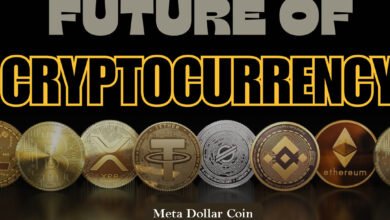How to Check If a Contract Is Safe Using BscScan
Check If a Contract Is Safe Using BscScan

✅ 1. Search for the Contract on BscScan
-
Go to https://bscscan.com
-
Paste the contract address into the search bar and press enter.
✅ 2. Verify Contract Source Code
Check if the contract has verified source code.
-
On the contract page, look for “Contract Source Code Verified“
-
Verified contracts allow you to read the source code and audit it.
-
If the contract is not verified, it’s a red flag — you can’t see what it’s doing.
✅ 3. Review the Contract Code (if verified)
Look at the source code for:
-
Mint functions — Can the owner mint unlimited tokens?
-
Blacklist functions — Can they block users from transferring tokens?
-
Fee mechanisms — Are the fees reasonable or changeable?
-
Ownership control — Can the owner renounce or transfer ownership?
-
“Honeypot” behavior — Can users buy but not sell?

✅ 4. Check Contract Creator and Transactions
On the BscScan contract page:
-
Click on “Contract Creator” to see the wallet that deployed the contract.
-
View its transaction history to see if:
-
The contract was created recently.
-
The creator is tied to other known scam tokens.
-
Large quantities of tokens are going to a few wallets (risk of rug pull).
-
✅ 5. Look for Audit Reports
If the contract has been audited, a badge may be shown or linked.
✅ 6. Check Token Holders
Click on “Holders” under the token’s profile to see:
-
If a few wallets hold a large % of the supply — this can signal rug pull risk.
-
If liquidity is held in a burn address or locked.
✅ 7. Read the Comments and Community Reports
Scroll down to the “Comments” section on BscScan. Sometimes users will warn others of suspicious behavior.
Also:
-
Search the token name on Twitter, Reddit, or Telegram for red flags.
✅ 8. Check Contract Interaction Activity
Go to the “Contract” tab → then “Read Contract” and “Write Contract”.
-
Under Read Contract, check token details.
-
Under Write Contract, see if it requires Connect to Web3 — which you should never do unless you 100% trust it.
✅ Bonus: Use Third-Party Scanners
You can also use tools like:
-
DeFiSafety
-
RugDoc
-
GoPlus Security