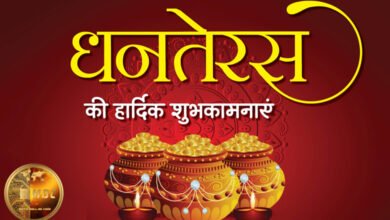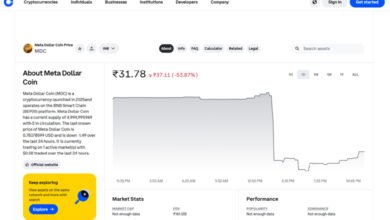- Obtain the Official Contract Address: This is the most critical step. ONLY get this address from the project’s official website, official Telegram/Discord (verified by an admin), or a reputable token tracker like BscScan, CoinMarketCap, or CoinGecko. NEVER use an address shared directly in a random Telegram or social media post.
- Verify the Network: MDC Coin is likely a BEP-20 token on the BNB Smart Chain (BSC), as it is often launched via PancakeSwap. You must select this network in Trust Wallet.
- Add Custom Token to Trust Wallet:
- Open Trust Wallet and tap the “Manage Crypto” icon (usually at the top right).
- Scroll to the bottom and tap “Add Custom Token” (or the sign).
- Change the “Network” from Ethereum to BNB Smart Chain.
- Paste the verified Contract Address.
- The Name (MDC Coin), Symbol (MDC), and Decimals should auto-fill. If they don’t, manually enter them, but this is a sign you need to re-verify the contract.
- Tap “Save” or “Import.”
Essential Security Checks (The Green & Red Flags)
To protect your funds, you MUST find the following information before you buy: