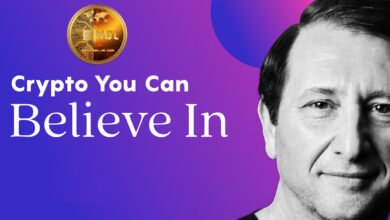How to Track Top Holders of a Token on BscScan
Track Top Holders of a Token on BscScan

-
Get the token’s contract address.
-
Go to BscScan and paste the contract address into the search bar.
-
Open the token’s tracker page.
-
Click the Holders tab — BscScan lists top holder addresses, balances and percentage of supply.
-
Click any holder address to view that holder’s transactions.
-
You can copy addresses or export the table if BscScan provides that export on the page.
-
Useful follow-ups:
-
Bookmark the token’s page for quick return.
-
For active monitoring, consider third‑party dashboards (DexTools, DEXView, Poocoin, Bogged, etc.) that can provide charts and alerts (they often require you to add the token by contract address).
Programmatic approach (Reliable and Auditable)
If you want an exact and scriptable list of top holders (useful for tokens with frequent transfers, reflection tokens, or when you need to compute at a certain block height), you can compute balances from on‑chain Transfer events. Below is a Python script that:
-
Connects to a BSC node,
-
Pulls
Transferlogs for an ERC‑20/BEP‑20 token, -
Accumulates balances,
-
Prints the top N holders.
Alternatives & complementary methods
-
BscScan API: BscScan has APIs that can return token holder info or token supply info; check BscScan API docs for exact endpoints and rate limits.
-
Use an indexer / subgraph: If there’s a hosted TheGraph subgraph for the token or a third‑party aggregator, you can query holder balances quickly. Works well for multiple tokens or repeated queries.
-
Third‑party analytics: DEXTools, BscScan analytics pages, Token Sniffer, Nansen (paid), etc., often provide top‑holder lists plus labels. Good for quick labeled insights.