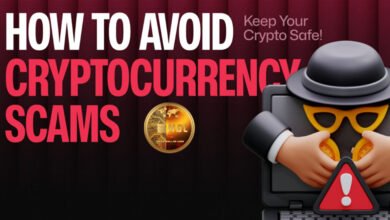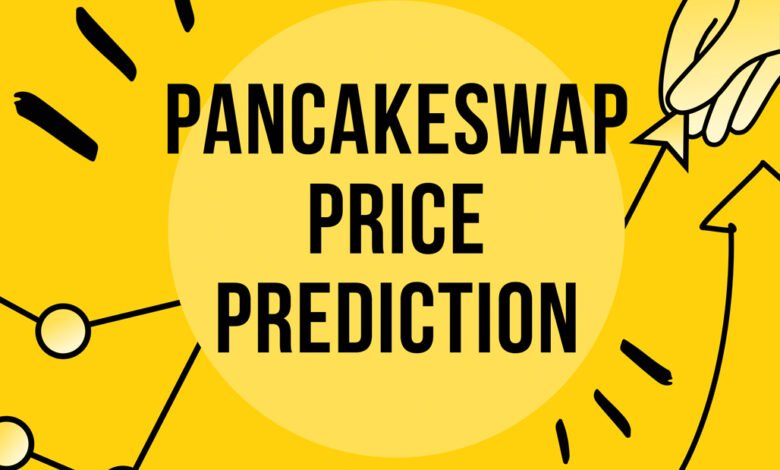
🧠 Step 1: Get the Correct Token Contract Address
Always start with the official contract address.
✅ Sources:
-
Official website
-
Verified Twitter / Telegram / Discord
-
CoinGecko or CoinMarketCap (if listed)
🔍 Step 2: Basic Token Info Check
Use tools like:
🧪 Step 3: Check for Honeypots or Scam Contracts
Use tools:
📜 Step 4: Smart Contract Audit
Check if the project has:
-
Independent audits (from CertiK, SolidProof, etc.)
-
Contract verification on BscScan
If there’s no audit and the contract is complex, it could hide backdoors (e.g. hidden minting, blocking sales, whitelists).
🪙 Step 5: Tokenomics Analysis
Look at:
-
Buy/sell tax – Should be reasonable (<5% is ideal)
-
Burn or redistribution mechanics – Any deflationary systems?
-
Use case – Is there a reason to hold this token?
💧 Step 6: Liquidity Pool Analysis
Check:
-
Liquidity amount – Low liquidity = easy to manipulate price
-
Liquidity locked – Look for locks on Team.finance or Unicrypt
-
Liquidity unlock date – If it’s short-term, devs could rug pull
🧾 Step 7: Community & Dev Transparency
Visit:
-
Twitter
-
Telegram
-
Discord
-
Reddit (if any)
Questions to ask:
-
Are the devs active and visible?
-
Is the community organic or botted?
-
Are dev wallets public and transparent?
⚖️ Step 8: Price Chart & Trade Volume
Use PooCoin or DexTools.
-
Does the chart look natural or heavily manipulated?
-
Are there many small, real trades, or just big ones?
-
Has it spiked and dumped already?
🚩 Huge spikes followed by flat volume could mean devs already pumped and dumped.