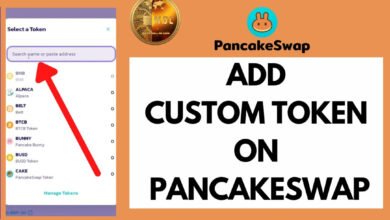How to Add Custom Token [MDC Coin] on Trust Wallet
Adding a custom token like [MDC Coin] to Trust Wallet is simple and only takes a few steps. Here’s a complete guide to help you or your users do it:
✅ Before You Begin
Make sure you have the following details of your token:
-
Contract Address (0x69bf422871e3df997069f885475c06821cf4d381)
-
Token Name (Meta Dollar Coin)
-
Symbol (MDC)
-
Decimals (18)
-
Network (BNB Smart Chain)
![How to Add Custom Token [MDC Coin] on Trust Wallet](https://mdccoin.blog/wp-content/uploads/2025/10/11-2.jpg)
🛠️ How to Add a Custom Token on Trust Wallet
📱 Step-by-Step Guide:
-
Open Trust Wallet
-
Make sure the app is updated to the latest version.
-
-
Go to the Token List
-
Tap the “+” icon at the top right of the wallet home screen.
-
On Android, it might appear as two toggles/sliders.
-
-
Search First
-
Try searching for your token symbol (MDC).
-
If it doesn’t show up, tap “Add Custom Token.”
-
-
Select the Right Network
-
Tap the Network field at the top and select the correct one (BNB Smart Chain).
-
-
Enter Token Details
-
Contract Address: 0x69bf422871e3df997069f885475c06821cf4d381
-
Name: Meta Dollar Coin
-
Symbol: MDC
-
Decimals: 18
-
-
Save
-
Tap “Done” or “Save” at the top.
-
Your token will now appear in your wallet under your assets!